Use the Expression Designer to create calculation field formulas for main advanced form fields and repeatable forms. The Expression Designer is available only after you choose Calculation as the field type. In the Expression Designer, each currency, numeric or calculation field in the advanced form is listed as an available formula component.
You can use repeatable form fields in formulas in the main advanced form, and vice versa. You can also create formulas that calculate within the repeatable form only. Your formula displays in the Expression Constructor field as you choose fields and create your formula.
![]() You can create only one calculation per field.
You can create only one calculation per field.
In the graphic below, each advanced form field is listed, and the following formula has been created:
Unit Cost Total * Tax + Shipping (Unit Cost Total times Tax plus Shipping)
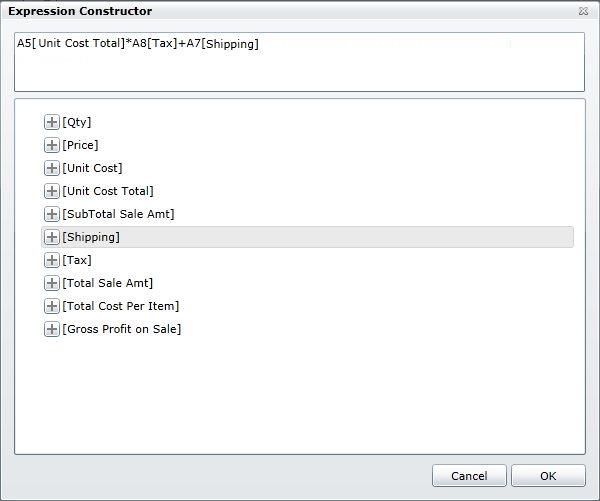
1. Choose the fields and the mathematical operators for your calculation expression.
2. Highlight a field to delete it, if necessary.
3. When you are finished, choose OK.
![]() Invalid calculations will outline the targeted advanced form field in red.
Invalid calculations will outline the targeted advanced form field in red.
4. When you return to the advanced form, click in the new calculation field to see the fields affected. Grayed fields are non-calculation fields.
Related Topics
Working With Calculation Fields